Hiába az Apple-ön belüli személyi változások, a szoftverguru kirúgása, és az új iTunes premierjének novemberre halasztása, azért az Apple kinyomott jó pár frissítést a csövön.
iOS 6.0.1
Megérkezett az első bugfixáló frissítés a 6-os rendszerhez, az iOS 6.0.1 tegnap este óta letölthető iPhone-ra, iPadre és iPod touch-ra.
A frissítés az alábbiakat tartalmazza, fontossági sorrendben:
• állítólag megoldották az iPhone 5 és az 5. generációs iPod touch wifis problémáját, eddig akadtak gondok a titkosított WPA2 hálózatokhoz csatlakozás esetén. Ezt tanusíthatom, én is felrobbantam miatta párszor a SmartEast forgatás alatt.
• az iPhone-ok bizonyos esetekben a mobilhálózathoz sem tudtak megfelelően csatlakozni, most ezt is megoldották
• egyes esetekben a billentyűzeten látható volt egy vízszintes csík, ennek vége
Ezen kívül javítottak a Camera app vakus beállításán, egy Exchange-hibán, a Mobilhálózat használata gomb az iTunes Match-re is érvényes, és a Passbookkal kapcsolatos biztonsági lyukat is foltoztak. A legérdekesebb viszont az a hiba javítása, ami miatt az iPhone 5-ösök nem tudtak vezeték nélkül szoftvert frissíteni, ezáltal az Apple "halál a kábelre" kampányába nem egészen fértek bele. Ez csak most derült ki, és a hiba miatt maga a 6.0.1-es frissítés is kicsit máshogy néz ki a rendszerben:
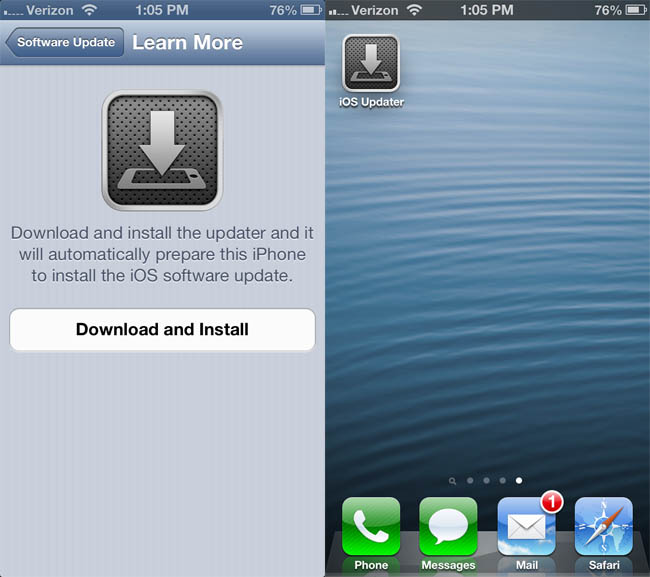
Először egy updatert kell letölteni, aztán az asztalra pakolt ikonra nyomva lehet tölteni a frissítést. Elérhető a Beállítások - Általános - Szoftverfrissítés menüpont alatt iOS-en.
iOS 6.1 beta
Az Apple kiküldte a fejlesztőknek a 6.1-es rendszer bétáját. Ebben pár újítás:
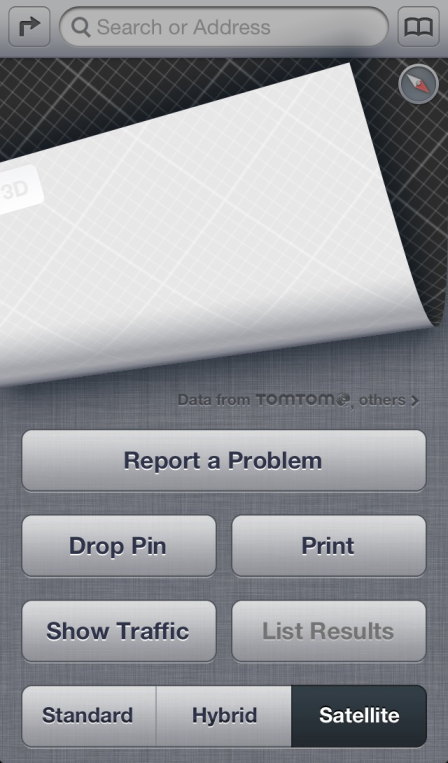
Nagyobb lett a Report a problem elérés a Maps appban. Remélem ezzel egy időben a beküldött problémákat is kijavítják, hetek óta nem csináltak semmit azokkal, amiket én riportoltam.
Megváltozott a Lock Screen irányítógombjai:
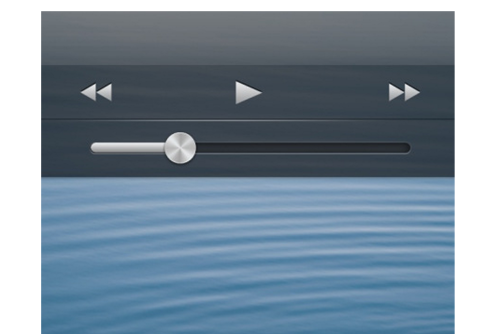
Safari 6.0.2
Biztonsági frissítések, semmi extra.
iPhoto 9.4.2
• Photos now can be added to shared streams or My Photo Stream by dragging them to "Photo Stream" in the source list
• Multiple email addresses can now be copied and pasted in the "Shared with" field for shared streams
• When more than five subscribers "Like" a photo in a shared stream, their names are now displayed correctly
• Contextual menu now includes an Import command to import all the photos contained in a shared photo stream
• Addresses the reliability of Shared Photo Streams when switching between iPhoto and Aperture with the same library
• Fixes an issue that could prevent Microsoft Outlook from being used to email photos from within iPhoto
• Updated national holidays are available for use in printed photo calendars
• Includes stability improvements
Aperture 3.4.2
• Photos received via My Photo Stream or shared streams can now be added directly to other shared streams
• Multiple email addresses can now be copied and pasted in the "Shared with" field for shared streams
• When more than five subscribers "Like" a photo in a shared stream, all their names are now displayed correctly
• The Info panel for a shared stream now includes an Unsubscribe button
• The status line in the toolstrip now displays the number of new photos added to a shared stream
• Faces are now properly detected on photos imported into a library from a shared stream
• Adjusted photos added to shared streams are now published with EXIF metadata properly preserved
• Addresses the reliability of Shared Photo Streams when switching between iPhoto and Aperture with the same library
• Custom keyboard shortcuts are now properly preserved when upgrading from earlier versions of Aperture
• Double-clicking a photo in Viewer-Only mode now correctly toggles to the Browser view
• Addresses a problem that could prevent the Viewer from displaying images with correct color after Auto White Balance and Auto Enhance are applied
• Addresses an issue that could cause JPEGs exported with a custom ICC profile to render incorrectly
• A dialog now displays progress when deleting large numbers of photos using the Empty Aperture Trash command
• Fixes a problem that could cause duplicate detection on import to fail when the "Auto-Split Projects" option is enabled
• RAW files are no longer displayed in the Import window when the "JPEG files only" option is enabled
• Key photos made from panoramic images are now displayed at high resolution
• Addresses a problem that could cause the Info panel in the Inspector to display the wrong metadata view
• Fixes an issue that could prevent Microsoft Outlook from being used to email photos from within Aperture
• Improves stability when working with AVCHD video files
• Fixes a problem with using the Zoom navigator on a second display
• Addresses issues that could cause web journals to export incorrectly
• Includes stability improvements

A bejegyzés trackback címe:
Kommentek:
A hozzászólások a vonatkozó jogszabályok értelmében felhasználói tartalomnak minősülnek, értük a szolgáltatás technikai üzemeltetője semmilyen felelősséget nem vállal, azokat nem ellenőrzi. Kifogás esetén forduljon a blog szerkesztőjéhez. Részletek a Felhasználási feltételekben és az adatvédelmi tájékoztatóban.